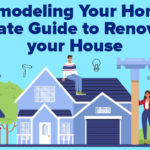Introduction
With so many appliances having smart features built into them nowadays, automation is no longer something you’ll only find on the factory floor. By introducing automation technology to your house, you can create a smart home that is more convenient to live in.
It can also optimize your working space if you are working from home – something that many people have become familiar with over the last two years.

When outfitting a smart home, you have so many options in what appliances and devices you can install. It’s also an emerging, constantly growing space, so you’ll have even more choice in modernizing and adapting your home in the future. By getting in early, you can take advantage of living in a smart home before it becomes mainstream.
Throughout this guide, you’ll learn what a smart home is, the pros and cons of one, and how you can set up and secure your own smart home.
Naturally, we need to cover a lot about home renovation and the interesting technologies that we use to create smart homes. To properly explain some features, we have linked to sources that provide more info or more optional reading materials.
What Is A Smart Home?

First, we need to establish what a smart home is. Maybe you already know, in which case you can continue with the rest of this guide, but we must understand what a smart home is before moving forward.
It is a residence that uses devices that are remote-controlled, often through connection to the Internet, to manage the appliances and the systems connected to them. This is popularly used for things like lighting or heating, where you can change them easily through a device that you tap at or speak into.
You may see smart home tech also referred to as home automation or, in more technical contexts, domotics. As we said, smart homes are often more comfortable and convenient for their owners. They can also be safer, as many of the best security systems integrate into smart homes and allow you to control and survey your home with the phone in your pocket.
If you have heard of something called Internet of Things technology, you’ll no doubt see how important it is for smart home automation. Through such interconnected devices, data is shared and actions can be completed in a coordinated fashion, making them easier to work with.
Maybe some more examples will help you understand what smart home technologies are available to us today. If so, you may be familiar with some of these examples below:
- As mentioned, lighting and heating systems have transitioned to become smart for a while. Smart lightbulbs can regulate themselves based on the time of day while smart thermostats change depending on the temperature detected in the home. They also track analytics that help homeowners save power and optimize their energy usage.
- Similarly, smart TVs have become a lot more popular over the last few years. As streaming services and online content storm ahead of cable, many modern TVs interface with the Internet and apps that connect to the Internet. They can also be controlled by your voice and gestures.
- In the realm of home security, smart locks for ordinary doors and garage doors can grant access to the right people while keeping the wrong people out. Then security cameras can monitor spaces through motion sensors that alert the user when activity is detected. The biggest success story in this space is the Ring video doorbell.
- In the kitchen, appliances like refrigerators and coffee machines can work on schedules, dispensing coffee or ice at your discretion. Higher-end refrigerators can even make shopping lists and recipe suggestions based on the materials in the fridge!
- Automated feeders or watering devices for pets, plants, or maybe just your lawn also fall under the smart home umbrella.
So, as you can see, elements of the smart home are already making their way into popular technology. You may have one or two of the examples above in your house already, in which case you’re off to a good start!
However, you can always automate more processes within the home to suit your lifestyle and any home-working habits you may have. It’s important that your home, when it is interconnected so much, is secure from potential intrusions by hacking. We cover more on that in our section on securing a smart home below.
For now, let’s look at the pros and cons of a smart home. If you’re on the fence about transitioning to a smart home, they will help you decide if it’s ideal for you or not.
Pros And Cons Of A Smart Home

Smart homes may sound nifty but many people have reservations about inviting the Internet into most of their devices at home. Those concerns aren’t without merit – there are advantages and disadvantages to having a smart home just like with any other changes you can make to your living space.
So, with that understanding, here’s a table that shows the pros and cons of having a smart home. This table is a great, fast, at-a-glance way to decide if a smart home is an ideal option for you or not.
| Pros | Cons |
|---|---|
| The ability to control every smart appliance from one (or few) devices. | As mentioned, devices can get hacked or become otherwise compromised. |
| It saves time, is convenient, and guarantees a higher quality of life. | A strong Internet connection is required a lot of the time. |
| Gives feedback on energy usage to help homeowners save power. | Less privacy in your own home if there are many cameras around. |
| Increases resale value of the home for sellers. | Costlier installation and maintenance/repair for any issues. |
| Strengthens home security with all-encompassing, interactive monitoring. | New tech is always emerging, so devices and services may become outdated. |
| Some governments offer tax benefits for green tech and power-saving efforts. | Power surges and outages can take systems offline, where devices may not work. |
| It’s a cool and entertaining addition to the home that adults and children can play with. | May be difficult for older individuals to wrap their heads around. |
As you can see, many of the advantages of building a smart home affect your lifestyle and can also improve the value of the home. The disadvantages, on the other hand, are often caused by a lack of knowledge about the tech being used. That tech also shifts rapidly, so it’s easy to fall behind on the latest devices and top-of-the-line security services.
Fortunately, many of the disadvantages can be addressed by owners of smart homes if they know what they are doing. Even things out of the average homeowners’ control aren’t disadvantages that’ll always be there.
For example, the price point of expensive smart home devices will gradually decrease, as happens with a lot of electronic devices. Maintaining the privacy security of those devices, however, will always be a concern.
By now, you should know if you want to get a smart home or not. Assuming that the answer is yes, we have explained how to establish a smart home below.
Foundations Of A Smart Home

When setting up a smart home, you need to have two things in mind. First, you need to have the components necessary to make your planned smart home system a reality. Second, you need to know what smart home standards are and how they work. These two things form the foundation of all smart homes.
When we say “standards,” we don’t mean expectations, though keeping those in check is also wise depending on the size of your home and how much budget you have available.
The required components are straightforward, so let’s start with those.
Components
We have mentioned some of the devices used to implement smart home technology already, though we haven’t covered them in detail. Here are the basic smart home components that every smart home uses:
Cameras
Cameras are used in so many aspects of smart home technology, from surveilling the building and the people in it to tiny lenses that are used to detect movement and other specific phenomena on the property.
Doorbells
Smart doorbells are just where a doorbell has a camera and mobile phone connectivity built into it. That way, it keeps guard of your space and will notify you when unauthorized movement or sound is detected.
Garage Door Openers
If you have a garage, you’ll also want to check out smart garage door openers. These are mechanisms that, when attached to your garage door, will open through an app on your smartphone or other electronic devices. They’re also great for those who find themselves searching for their lost garage door remote often!
Kitchen Appliances
With smart home technology, some kitchen appliances can mainly be operated when you’re away from them. Appliances that perform singular, repeating processes, like coffee makers, can be programmed into schedules. You can’t cook a gourmet meal automatically, however, you’ll still have to break out the chef’s hat for that.
Lights
Smart bulbs that connect to the owner’s phone or other control devices, allowing them to change lighting levels or choose pre-set scenes with different brightness levels and color tones/temperatures. They can also use schedules to turn on/off automatically based on the time or detected light levels.
Thermostats
Just like smart lightbulbs, smart thermostats adjust AC settings based on how hot or cold it is. You can also get sensors that allow you to measure the temperature in your home on a room-by-room basis, though that’s more advanced than a basic smart thermostat that covers the entire property.
Smart Speakers
Along with controlling the light and temperature around your home, you can also use smart tech to manage sound and the volume of devices. Many smart devices that make noise have volume control functions built in while dedicated smart speakers are much more than that.
Many smart speakers come with voice assistant AI already attached to them and they are able to execute online searches and many other commands. See the Voice Control segment below for more detail on how the software inside smart speakers works.
Smart Locks
Some smart locks give your phone accessibility while others have settings to allow certain people in, like family and friends. They strictly regulate who has entrance access into your home and enable owners to act fast if any crime is detected. They do this through a combination of motion sensors and a front-facing camera that can show you who’s at the door. This is ideal for when you’re away from home and your door is knocked on.
Smart TVs
Smart TVs and the smart remotes that connect to them are also part of a functioning smart home system. Many of them include a small microphone and an AI assistant, allowing homeowners to control the TV and change features of their home through spoken commands.
Voice Control
Having mentioned the ability to control your TV through spoken voice commands, you can use these features to control other things too. The most popular example here is Amazon’s voice assistant – Alexa – who can be used to control smart TVs, smart speakers, lights, and many other features of your smart home. Voice assistant AIs are essentially the hub of your smart home, which can be controlled with your voice.
Out of these components, an integrated voice assistant is by far one of the most popular and customizable. Many of them can be programmed to do a lot of things when given specific commands. For example, you can program Alexa to tell you the weather when you say “good morning” or light up the home when you say “I’m home.”
Vacuums
Smart home technology can make vacuums that move around the home automatically, pathfinding their own way through the property to avoid collisions and disruptions. Sure, it’s a pretty simple implementation of smart home technology, but it’s a great time-saver for those with simple-plan homes who hate this chore.
Smart Plugs
Most of the smart devices mentioned above will plug into the wall, even if it’s just temporarily to charge up. Smart plugs, or smart outlets, are a great way to fundamentally change your home into a smart one. Through an accompanying app on your phone or through voice commands, you can control which appliances get power from a distance.
Software
This one goes alongside most of the above devices. To set up your devices and then connect and manage your smart home, you’ll need apps and other software.
Fortunately, these are easily accessible through app stores for free, and guides to downloading them should come with your products if they aren’t pre-installed. We’ve already discussed smart speaker software above but most smart devices have some kind of software/app connectivity.
Smart Home Standards
If the phrase ‘smart home standard’ sounds a little too technical for you – don’t worry. You already know what it is, you just maybe haven’t come across the phrase before.
Standardization is where many products/services offered by different parties have an agreed set of rules that make business easier for everybody involved. It’s an important part of every industry, especially where measurements are concerned.
For example, shipping containers come in standardized sizes so they can all fit efficiently onto boats, no matter the boat size or where the boat comes from.
For a techier example, most SIM cards come in the same size. Imagine if every service provider offered different-sized SIM cards, many wouldn’t fit into your phone because the slot would be too large or small.
Again, plug sockets and cables are also standardized so all electronic devices can run off of them, though the standards differ by continent and the power systems being used.
So, what does this all mean in the context of a smart home? The smart home standard is the compatibility that your devices have with one another.
If they have been made to the same standard, with the same use-cases and goals in mind, then they’ll all be able to connect and create a smart home. If they can’t do that, you’ve spent a lot of money on individual products that don’t communicate with one another.
Imagine having a smart TV, trying to connect it to a smart speaker, and then finding out that they are fundamentally incompatible because of how they were made and the competing software they use. You need to check these things before you buy, of course, but that’s why smart home standards are important. They are literally the foundation of your smart home, with the devices built on top of them.
For more information on smart home standards, check out Matter and what they are trying to do in this space. It also includes other smart home standards you should check out!
As for what you do – decide on a standard and make sure that the devices you get have full interoperability. Do this by starting small, with popular and widely-compatible devices, and then gradually growing your smart home by researching each new addition.
Setting Up A Smart Home Step-By-Step

There are many steps involved with setting up a smart home system. Below we have detailed the five main steps that all homeowners need to cover when establishing theirs.
1. How To Pick Your System (And Why This Is The First And Most Important Step)
The first and most important step is deciding on the smart home system. We have touched on this already when talking about compatibility, which is largely dictated by which system you start running.
Whether it’s Google Assistant, Amazon’s Alexa, or Apple’s HomeKit, you’ll be restricted on which devices you can and can’t use depending on what you choose. We have some suggestions for smart home hubs below. They are very closely connected to your smart home system and how they work.
This should be your first step because it then becomes a lot easier to plan for things like compatibility and shared features offered by your devices.
2. What Is A Smart Home Hub And Why You Need One
When you get started, you can alleviate a lot of compatibility concerns by getting a smart home hub. These are devices that can control most of the smart home devices remotely, which is very useful, but they also make it easier to find compatible devices as you grow your smart home network.
There are many great platform-agnostic hubs out there. That means the hubs work with most iOS and Android, so they’re great for most smartphone users out there. They usually come with their own proprietary software systems, so think of the hub as a physical representation of our first step.
Two smart home hubs stand head and shoulders above the rest of the competition. The first is Samsung’s SmartThings Hub, which is powerful but better for those who want to dive into settings, mess around, and make customizations to create the best home for you. The second is the Wink Hub 2, which is better for beginners as it’s easy to work with, though you can’t customize it as much.
By getting a popular hub, you’re guaranteeing that it will be compatible with more devices in the future. Remember that no hub can cover all the smart devices out there, no matter how advanced the technology is. Many hubs have dedicated compatibility pages that allow you to see what they can interface with.
3. Configure Connectivity
For this next step, you’re going to need a router. We assume you have one already, if you’re here and reading this right now.
The most important thing is that you keep a lot of the user manuals and instructions for your smart devices. Trust us, you don’t want to move home or change the router, then not know how to change your devices’ connection to the Internet.
If you do swap the router out, using the same name and password is often enough for the smart network to identify its new home. All devices should connect to the same Wi-Fi, which should be set to private and used in your home network only. Connecting your devices to public Wi-Fi networks is a surefire way to get hacked.
4. Set Up Your Smart Home Devices
That brings us to the actual setup process. Before you connect your devices to the Wi-Fi, and so to each other, you need to turn them on first. Each device will have its own specific setup process, so we can’t go into too much detail here.
As always, consult the user manual/instructions for the devices that you use. They’ll tell you how to set it up and make sure there are no mistakes. If you are having issues, see our section on troubleshooting below.
5. Choosing The Best Spots And Memorable Names For Devices
When setting up your devices, you’re going to give them a name. That may sound strange if you don’t have experience with smart homes and the technology that we’re using, but it’s important.
Names are the tags that you assign to your devices so, at your hub or through your smartphone, you can find the device and manage it. You don’t want to call everything ‘device_01’, ‘device_02’, and ‘device_03’ because then you won’t be able to tell them apart!
Names must be clear, informative, memorable, and unique to avoid confusion. If something is a light, you can call it some variant of ‘light.’ That said, you may wish to use your own codenames if you don’t want to make it clear for potential hackers. As long as you and everybody in the home know what the names are, you can name them whatever you want.
How To Secure Your Smart Home

As we have already mentioned when discussing the disadvantages of smart home technology, inviting Internet-connected devices into your home can be daunting. Along with the proliferation of smart devices and appliances, cybercrime has also increased. It increased sharply over the last year, where many invited smart tech into their home when quarantined or working at home.
This is why securing your smart home is important. Hackers can and do break into smart home networks to control the devices within. Unfortunately, they’re not using their illegal skills to hijack your coffee machine, they’re after two things – data or material. Everybody loves to sell your data, from massive companies to individual frauds online. As for material, hackers can access cameras and microphones, then use recorded material to blackmail or torment homeowners.
Data & Cloud Storage
Be careful with where you place your private information and material, especially when your devices are connected to the cloud. The cloud can be convenient, and many services are secure, but they can also get cracked open by hackers. It’s harder for hackers to do this if materials are kept on an external hard drive that’s disconnected when not in use.
The manufacturer/service provider will also receive data from cloud storage too, so read their privacy policies to make sure you consent to the way your data is used. Research any providers to see if they have any controversies regarding improper data usage or recent hacks.
Cameras & Speakers
With the risks of these technologies known to manufacturers, many displays and speakers have mute buttons that stop them from recording or listening to you. They’re often physical buttons that you need to press, not a software setting that could be bypassed by a hacker. You can also consider smart plugs, which turn the power off at the source when they aren’t actively being used. This also saves you power and money!
If you’re careful, you can achieve a smart home without ever inviting a camera into your home. It is by no means necessary when setting up a smart home. At most, one or two security cameras that run on a separate network will suffice for most homeowners’ security demands.
Lastly, you can cover up the cameras that are on your devices if you don’t want to risk spying. You can buy dedicated webcam covers that do just this or, for a free alternative, tear some thick envelope paper and tape it over the camera. People do this all the time with modern laptops that have cameras built-in. Dedicated covers can slide or be easily removed for regular use.
Two-Factor Authentication
Next, you should absolutely enable two-factor authentication wherever possible. While it may seem like extra effort, enabling 2FA uses the interconnected world we live in to make you safer. If somebody tries to access your account or any of your devices’ software, your phone will ping and ask if it was you, and prompt you to allow them access.
Therefore, if the person is a hacker or doesn’t have permission, you get alerted and you keep them from getting inside. To be successful, hackers would need to get access to your phone and its private communications, or sometimes your email, along with penetrating your smart home network in the first place, all of which are beyond the skill level for most criminal hackers. If you have a choice between products that have 2FA and those that don’t, the 2FA option is the safer one every time.
Troubleshooting Your Smart Home

If you’ve ever set up a new computer, or maybe a new smartphone, you’ll know how frustrating it can be to run into problems. When setting up any technology, troubleshooting is necessary to sidestep any issues and anticipate other problems in the future. Through troubleshooting tips, you can learn how to set up, maintain, and fix your smart home devices and software.
Sometimes following the instructions to the letter isn’t quite enough. If that has happened with you, check out these tips on how you can troubleshoot your smart home:
- Sometimes turning a device on and off again really does work. If the setup doesn’t work with your first try, try again! When you do this, also re-download or reload any accompanying software since that may be the problem, not the device itself.
- Whenever setting up a device, you should always make sure that your smartphone is tapped into the same Wi-Fi band as the device itself. Most devices require 2.4 GHz but this changes, so consult the user manual for any products you buy. Many routers automatically do this, of course, but sometimes they won’t for a variety of reasons. If the router decides on a band that’s above 2.4 GHz, distancing yourself from the router will usually drop this figure. Here’s an example of how to change a device to 2.4 GHz.
- After trying to reboot your devices, you should reboot your router too. Any routers you’re using should also be running the latest firmware.
- When all else fails, go to the Internet! You’re here, after all, so you already know how to do that. Use a more specific search to find what’s wrong with your device. Look for forums made to discuss these issues – many manufacturers have them on their websites. Maybe somebody out there had the same problem as you and solved it. If not, maybe you can share your problem, find help, and lead the way for similar customers in the future.
- Unfortunately, if every other option really does fail, you’ll need to issue a factory reset. While this isn’t as devastating as resetting a computer or phone (where you can lose all of your personal information) you still may lose any customization and progress you’ve made so far when setting up your smart home. Once again, delete and reinstall any apps that accompany the devices that you’re resetting.
Summary
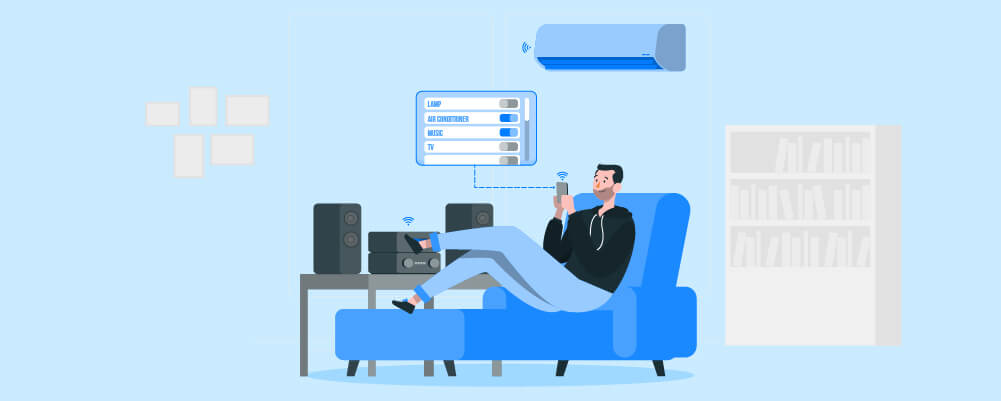
With that, you should know the latest there is to know about establishing a smart home system within your home. Whether you’re looking for an upgrade or you’re taking the plunge for the first time, adding new tech to your house can be difficult if you don’t know what you’re doing.
You should know what a smart home is, the advantages and disadvantages of having one, and the components required. From there, we have outlined clear steps to establishing your smart home foundation and expanding it across five different steps, along with tips on making your home network more secure from hackers and cyber-trespassers.
Remember that setting up a smart home is also a process that can get expensive, so most homeowners will have a better experience if they build it over time. By adding different pieces over time, when you can comfortably afford them, you’ll have a fully functional smart home in no time.