In recent years, lots of different smart home devices have been popping up on the market. All of these devices have been made with different intentions in mind, some aiming to improve home security, some aiming to improve convenience, and others aiming to do both.
From security cameras to doorbells to smart locks, the list of smart home devices that you can buy is never ending.
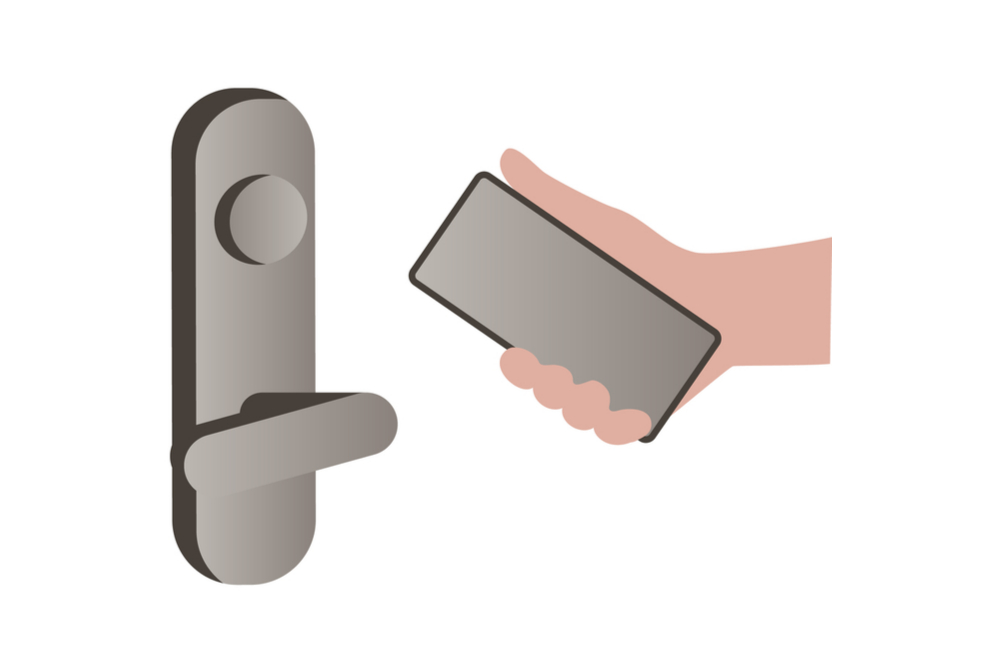
One smart home device that has become increasingly popular in recent years is the August Smart Lock. This device is great because it offers added convenience to your day-to-day life, and also makes your home more secure. It really is the best of both worlds.
Some people were wary of smart locks when they were first created, this was mainly because of worries of being locked out of your home if the battery of the device died.
But, this isn’t something that you need to worry about, August smart locks do not replace the deadbolt of your front door, they work with it, to enhance it and give it more security.
If you have bought an August smart lock for your home, then you might be totally at a loss about how to install it. To help you out, we’ve put together this complete guide full of everything that you need to know. So to find out more, keep on reading.
What Is An August Smart Lock?
If you are one of those people who walk out the front door, lock it, then drive 5 minutes away before questioning if you locked the door, then an August smart lock is perfect for you.
Most smart home devices are designed to offer peace of mind to the homeowner, and the August smart lock has done just that.
Once you have installed this device, you can connect it to an app on your phone, from this app you can then lock and unlock your front door as and when you please.
But this isn’t the only benefit of an August smart lock. As well as this, you can use it to see who has come in and out of your home, grant access to guests while you are away from the door, and lots more.
In theory, it is very easy to install an August smart lock because it simply attaches to your existing deadbolt. But, the technical part of setting up this lock is a little more complex. So, let’s take a look at how to install and set up your August smart lock.
How To Install Your August Smart Lock
First things first, let’s take a look at how to install your August smart lock. You will be pleased to hear that it is actually pretty straightforward. Aside from what comes in the box, all you will need is a Phillips screwdriver to get the job done.
1. Prepare Your Existing Lock
In the box you will find an adhesive strip, remove this and use it to hold the key-side of the lock still in one place.
2. Remove The Thumb Latch
Next, you will need to use your screwdriver to remove the screws from the thumb latch of your existing deadbolt. You may also need to remove the backplate of the lock if your lock has one of these.
3. Prep And Secure The Mounting Plate
In the box you will find a new mounting plate, remove the screws from your existing thumb latch and put them into the holes of this mounting plate before screwing into place.
4. Attach The Adapter
Next, you will need to connect the correct adapter for your door’s lock and the August smart lock. You will be able to tell that you have chosen the correct adapter when the triangle nubs on it face up in the air.
Upon the adapter, you will find wing latches on either side. You should pull these out to prepare the lock for mounting.
5. Attach Your August Smart Lock
You should then attach the August Smart lock to the adapter. With these two pieces of hardware connected, you should then connect them to the mounting plate.
When you are connecting the smart lock to your deadbolt, you need to ensure that the two pieces are completely flush against each other. You also need to ensure that the outer ring of the lock is in the same orientation as the deadbolt.
Once you are happy with the orientation of the device, lock it in place using the wing latches. Twist the outer ring of the August smart lock to check that it locks/unlocks your door.
6. Remove The Faceplate Of The Lock
With that done, press down on the logo on the faceplate of the August smart lock. This will loosen the face plate, allowing you to remove it from the lock entirely.
7. Add Batteries
During installation, there will be a battery tab in place, preventing the smart lock from working. Once you have installed it, simply remove this tab and add the batteries into the necessary slots. Once you have done this, fix the face plate back in place, and your lock is ready to use.
Set Up Your August Smart Lock
Once you have finished physically installing your August smart lock, it is then time for you to set it up. To do this, you will need to install the August app onto your smartphone. This app is available on both IOS and Android.
You will first need to set up an August account once you have downloaded the app. But, once you have an account set up, the rest of the process is very straightforward and simple. All you need to do is select ‘set up a new device’ on the menu, and the app will take you through all the steps that you need to do to use your lock. This requires very little time, and you will have your smart lock working soon after.
Summary
In short, as you can see, installing your August smart lock is actually pretty straightforward. So, if you want some advice on how to do this, simply check out the guide above.










