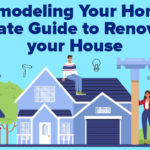There is no denying that the popularity of Smart Home devices has skyrocketed in recent years. Where people were once wary of bringing smart technology into their home, they are now eager to add as many smart home devices as possible in the search for ultimate convenience.

One of the most popular smart home devices that has been developed recently is security cameras. As these have become more and more readily available, people have seen the appeal of being able to set up their own security system.
They have also seen the appeal of being able to check what is going on in your home while you are away. Especially people with pets who like to run havoc while they are out of the house.
One type of security camera that has become very popular is the Blink security cameras. They are easy to use, and they have an outstanding reputation. But are they compatible with Google Home? Let’s find out.
What Is Blink?
First, let’s quickly establish what Blink is. Blink Home is an automation company that produces smart home devices which can be used to make your home more secure.
Primarily, they sell battery-powered security cameras, and their parent company is Amazon. Due to this, Blink home devices were initially designed to be used with the Amazon Alexa Smart home system.
With a series of Blink cameras, you will be able to monitor your home while you are on the go by simply using an app on your phone.
What Is Google Home?
Google Home is the name given to software that can be used to link a series of devices. In its early days, Google Home was only able to connect to speakers. But over the years, Google has produced more and more devices which are compatible with this software.
Google Home is one of the primary competitors for Amazon’s Alexa home system. With some products, there is a small amount of crossover in the devices that can be used with Amazon Alexa and Google Home software. But what about Blink cameras?
Does Blink Work With Google Home?
So, we’ve looked at both Blink home cameras and Google Home, so let’s take a look at whether, or not, they are compatible with one another.
In one word, no. Blink home cameras are not immediately compatible with Google Home, and this is because they were actually designed to be used with the Amazon Alexa home system.
If you have an Amazon Alexa home system, then you will be able to easily link your Blink cameras with this. This is because these two devices have a native link. Whereas Blink cameras and Google Home do not.
But this doesn’t mean that you cannot connect your Blink cameras with your Google Home network. It simply means that this will not be an easy task.
You will need to have some knowledge of technology to be able to do this. So, if you lack this, you would be better off buying Google Nest cameras, as these are natively compatible with the Google Home system.
These cameras are available as both indoor and outdoor cameras, so you will always be able to get them to suit your needs. However, if you are quite skilled in terms of technology, you will be able to connect your Blink cameras to your Google Home software. Let’s take a look at how.
Using IFTTT To Connect Blink Cameras To Google Home
If you have lots of experience with technology, then you might have heard of IFTTT. But, if you are someone who lacks experience, then you might not be familiar with IFTTT. IFTTT stands for ‘If This Then That’ which is a service that can be accessed online to trigger changes in online web services (such as Instagram, Google, etc.)
As you can see, this is quite a complex method, but it can be used to connect Google Home to your Blink cameras. It takes just a few minutes to connect the devices, and surprisingly you don’t actually have to do any coding.
You simply have to use this software to add automation to your Blink cameras. This automation allows them to connect with your Google Home software.
Before you can make any changes using IFTTT, you first have to make some changes to your Google Home account and your Blink cameras. Here are the steps of what to do:
- Authenticate Google Home and Blink.
- Choose an applet/service to trigger your system and initiate automation.
- Select an action that you wish to occur when triggered.
- Choose the information that you wish to send between the two devices (select Google Home, and Blink).
- Continue to add services and applets that will help aid your connection.
Once you have done this, IFTTT services will then be enabled onto your device. This allows you access to more control than you would get on a regular Google Home device.
This level of control allows you to add extra automation to the device, and it is this that allows you to connect your Blink cameras to your Google Home system.
As you can see, this is actually very complicated, which is why it is a lot easier to simply buy cameras that are compatible with Google Home in the first place.
Blink cameras were created long before Google Nest cameras, so it is easy to see why so many people wanted to connect Blink cameras to their Google Home network. But, since the creation of Google Nest cameras, there isn’t really any need to do this.
If you just buy the cameras that can be connected to your Google Home network, then the process will be a lot easier.
Summary
In short, Blink cameras are not compatible with Google Home. At least they aren’t designed to be. Blink Cameras were designed to be used alongside Amazon Alexa networks, and so they are not programmed to be used alongside Google software.
If you have some tech experience, you will likely be able to connect the 2 devices using software known as IFTTT. But, it is a lot easier to simply buy Google Nest cameras to connect with your Google Home software.